Proton offers "easy-to-use encrypted email". But - of course - even encrypted email needs to be accessed on a computer and it needs to be archived.
Proton Bridge is an additional software that you can use an email client with Proton Mail:
Proton Mail Bridge is a desktop application that runs in the background, encrypting and decrypting messages as they enter and leave your computer. It lets you add your Proton Mail account to your favourite email client via IMAP/SMTP by creating a local email server on your computer.
With Proton Mail Bridge allowing normal IMAP access it can also be used to facilitate archiving emails with Mail Archiver.
In the Accounts section of the Setup in Mail Archiver click on the plus button to add a new account. Select "Proton Mail" and click on the Next button:
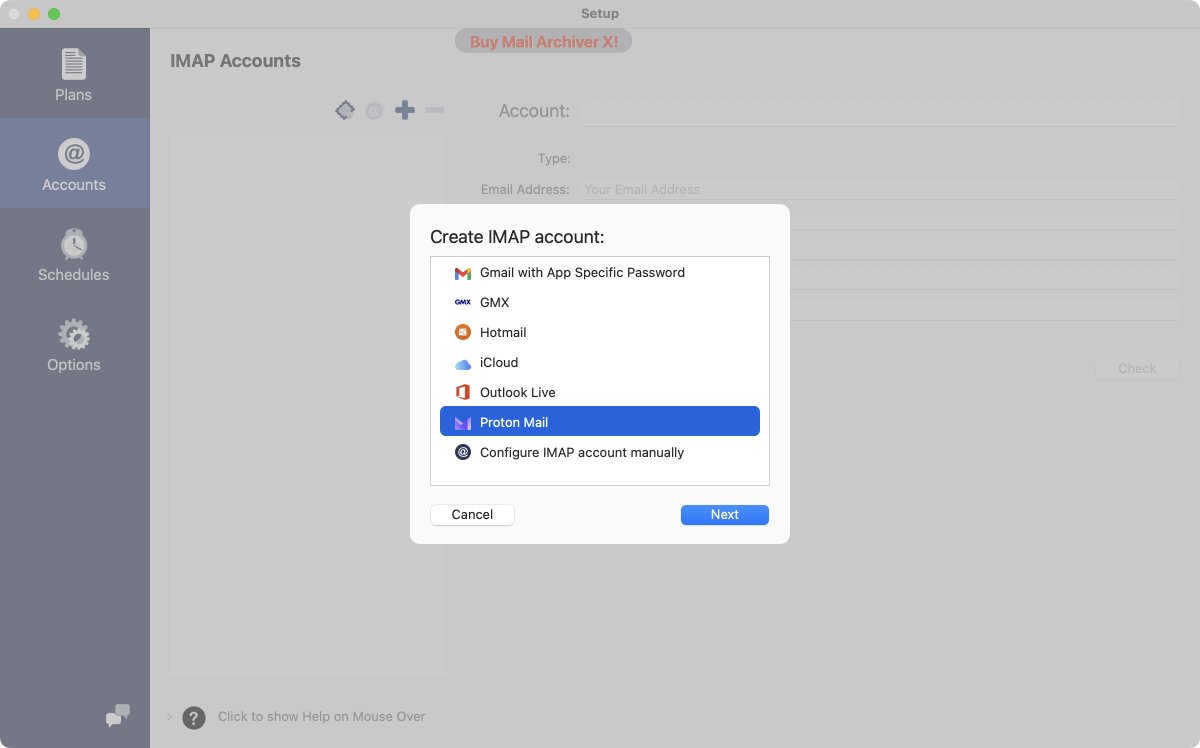
Enter user name and your generated password for your Proton Mail account and click on the Create button:
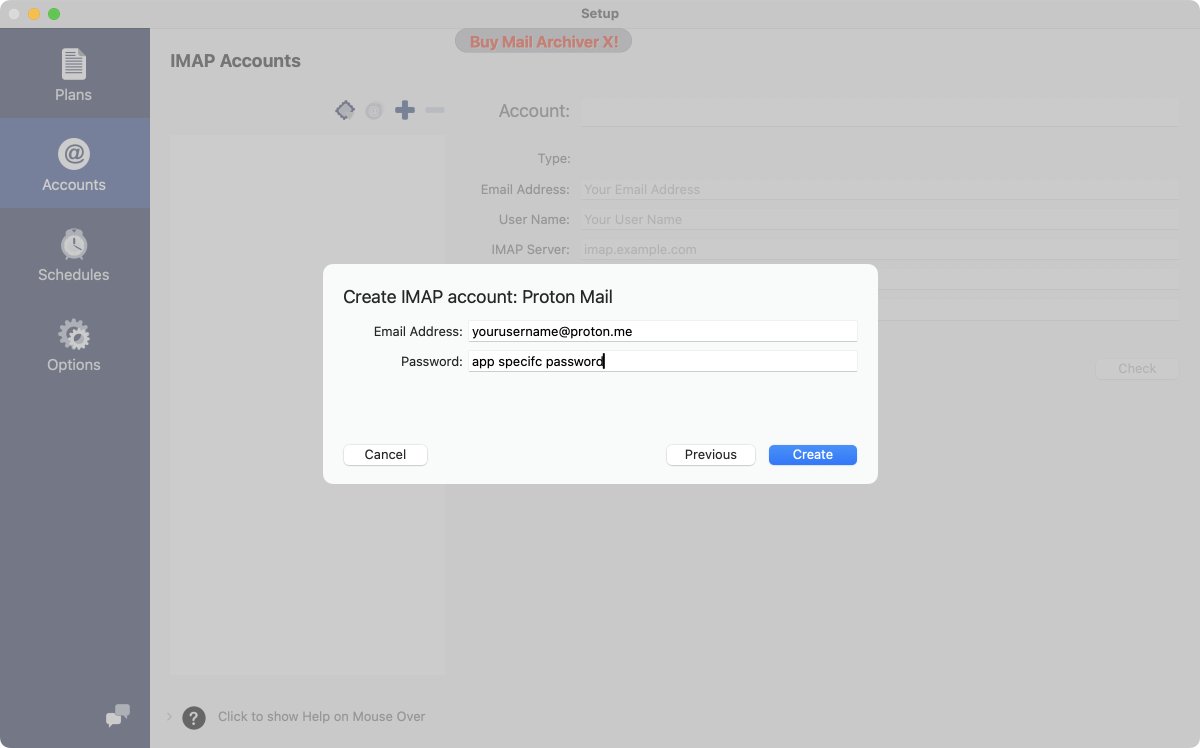
If the Proton Bridge software is not installed you will get this error:
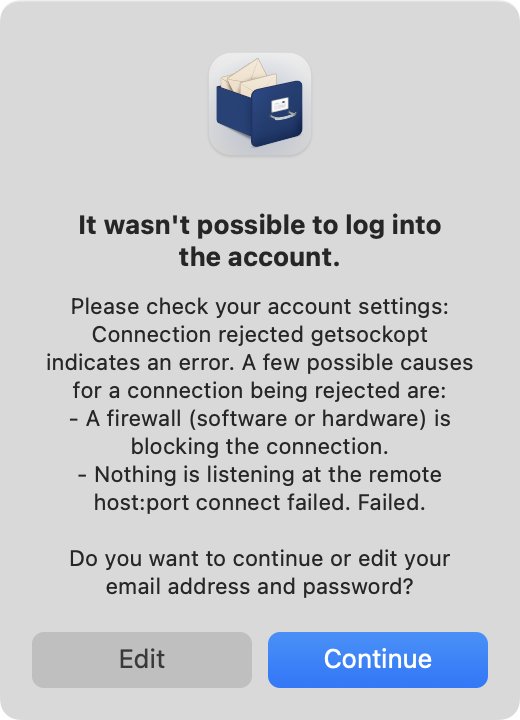
After clicking on the Continue button you will be able to edit the new account:
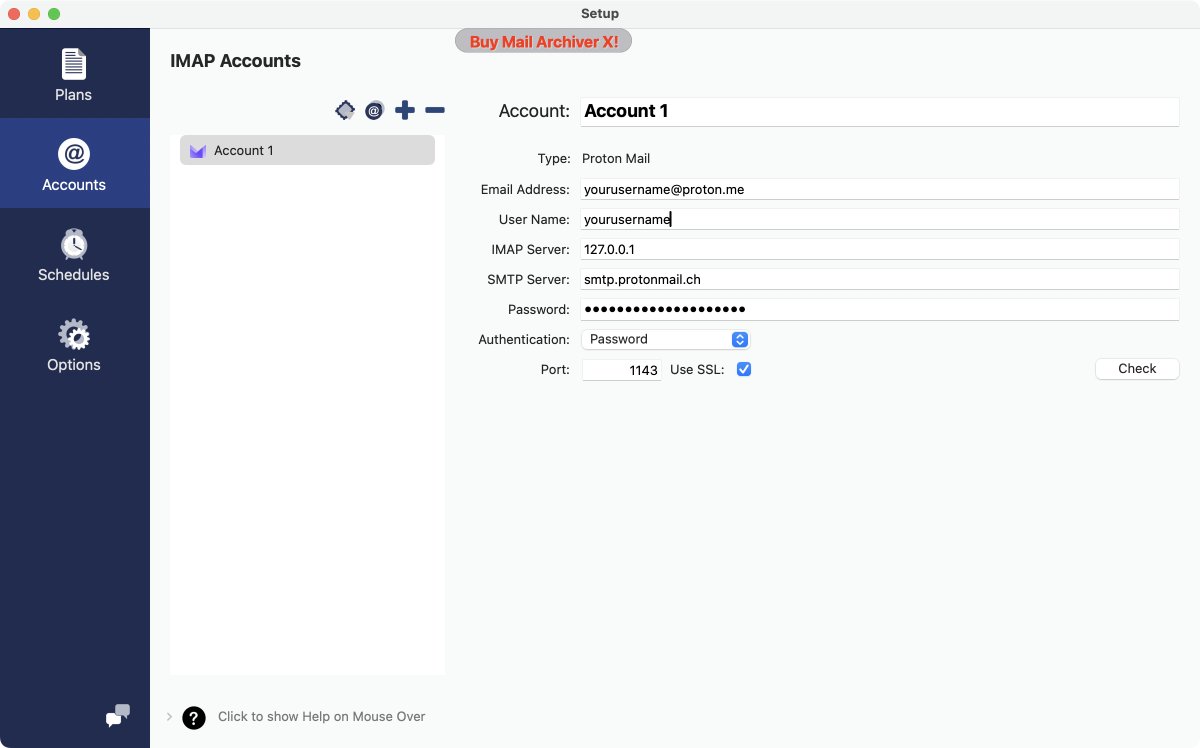
Change the information for the account in the following way:
Sometimes the username includes the @domain.xxx part and sometimes it does not. For Proton Mail the user name is [email protected] or [email protected].
The password is NOT your Proton password. Instead the password is a generated one similar to an app-specific password.
The IMAP Server for Proton 127.0.0.1 and 1143 for the port are already in the account.


