The article will show you how to peek with the system utility "Activity Monitor" what any app is doing.
Let's say that an app get's stuck doing something. I'm going to use Mail Archiver because it's convenient.
I do some archiving with Mail Archiver and nothing happens anymore:
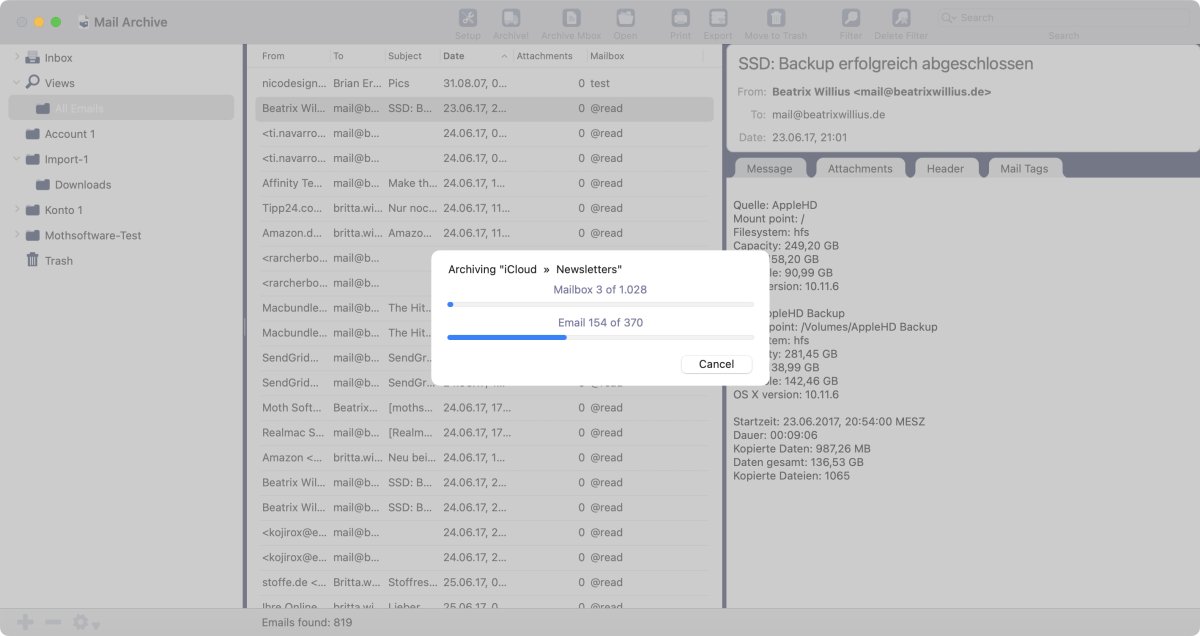
I open the application "Activity Monitor":

I want to have a look at what Mail Archiver is doing. Therefore, I select the gear icon and then "Sample process":
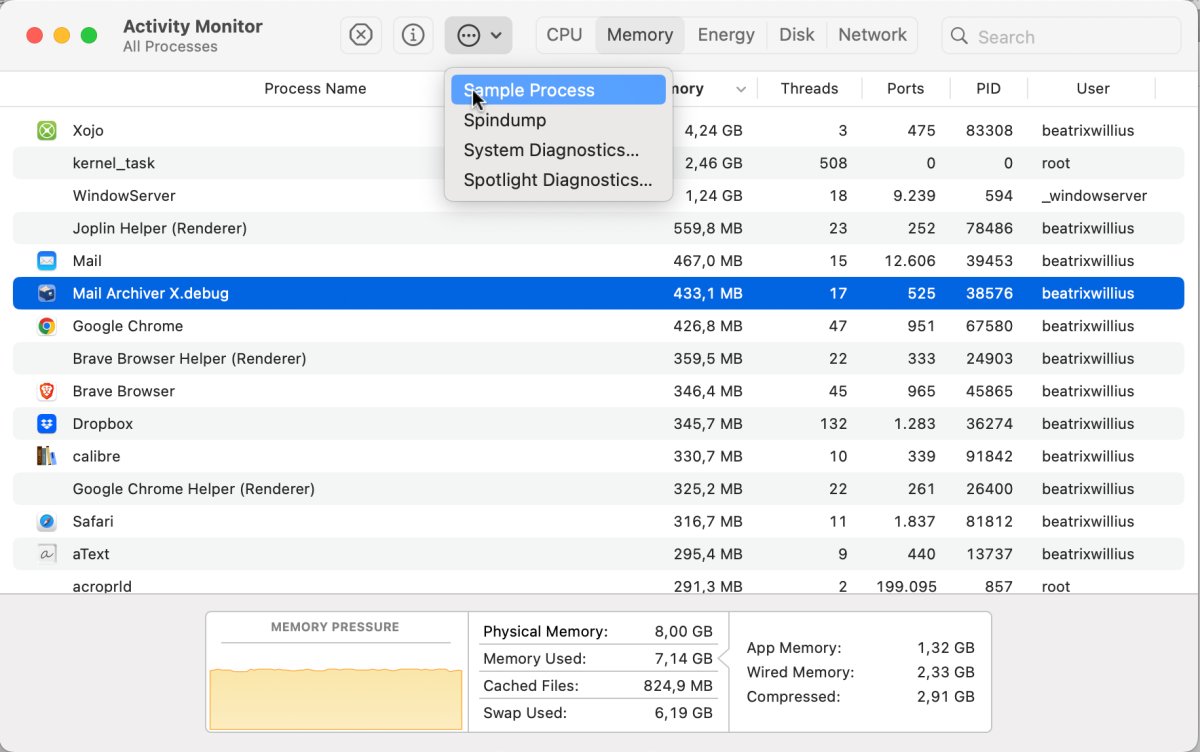
Sampling the process may take some seconds. The result is a huge amount of text. If I look at the internals of other applications I can't see very much: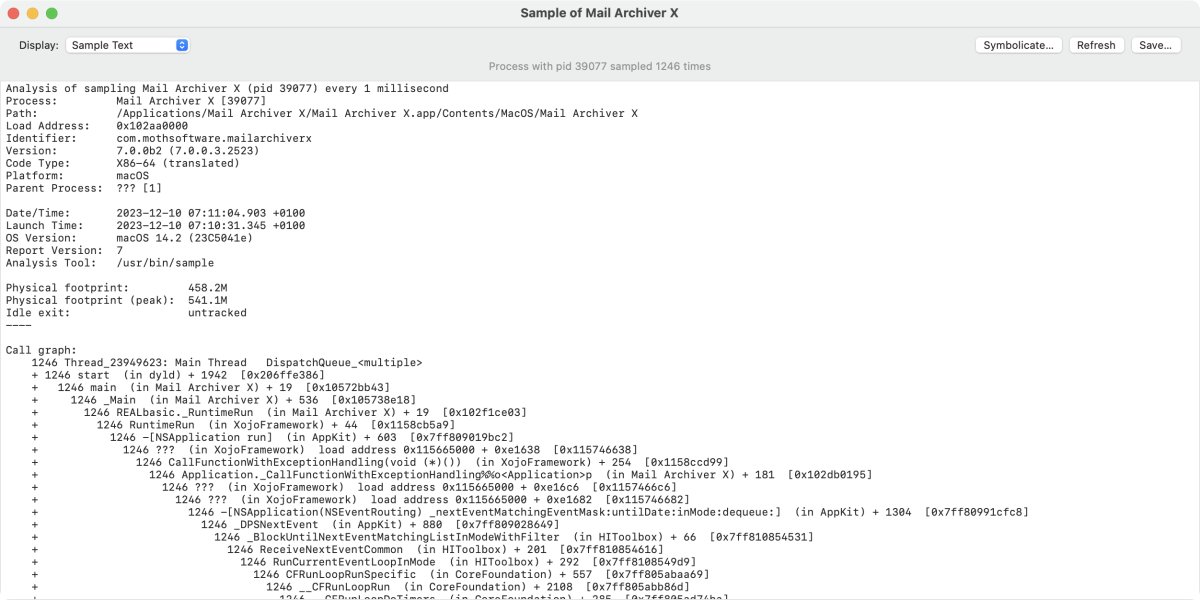
As Mail Archiver is my application I can scroll through the text until I see something familiar. The selected text shows me that the app is rather busy with updating the dock icon:
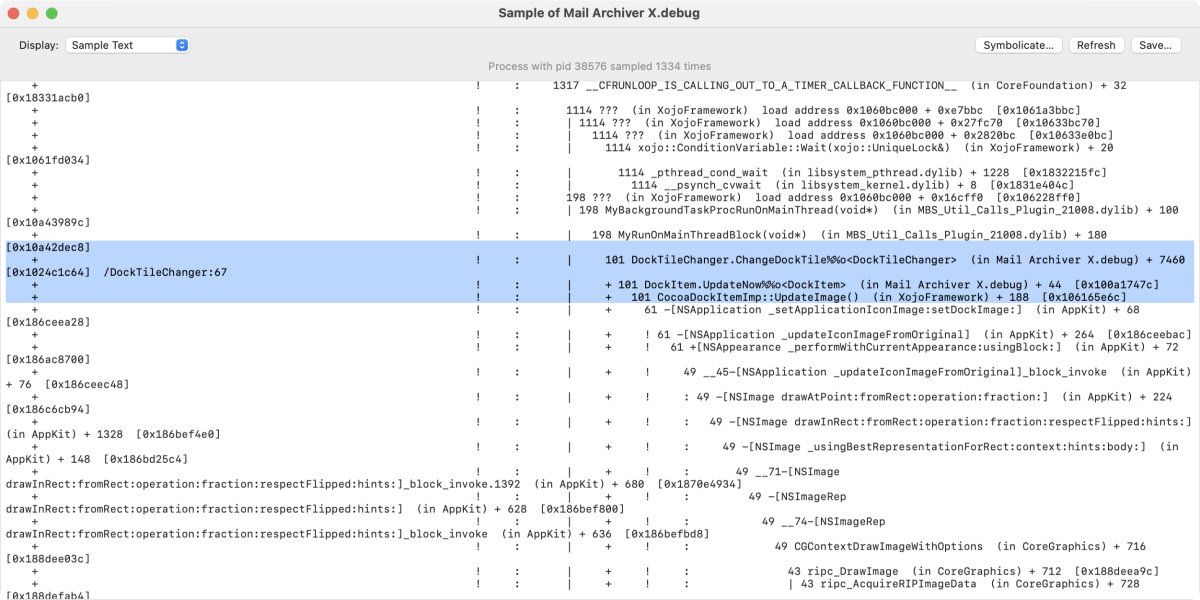
Take the text, copy it into TextEdit and send it to the developer. With the sampled data the developer can see where the app got stuck. Or is busy where it shouldn't be busy.


