If you want to change the main database directory in the Pro Admin version there are a few things you have to prepare.
I want to change from the original directory to a new one. Here I'm going to use a sub folder on my desktop. My original database folder is in /Library/VServer_x64/databases. This is the top level library and not the user library:
I only created a new folder on the desktop:

The directories are listed in Status -> Directories:
Clicking on the folder icon for Valentina Databases gives me a warning:

To make sure that everything is okay I click on Cancel for now.
There is only one connection for the UserGroups database. It's currently not possible to remove the connection:

If a Mail Archiver archive is open remove the connection.
In Databases I make sure that the Mail Archiver database is unregistered. It's not possible to unregister the UserGroups database:
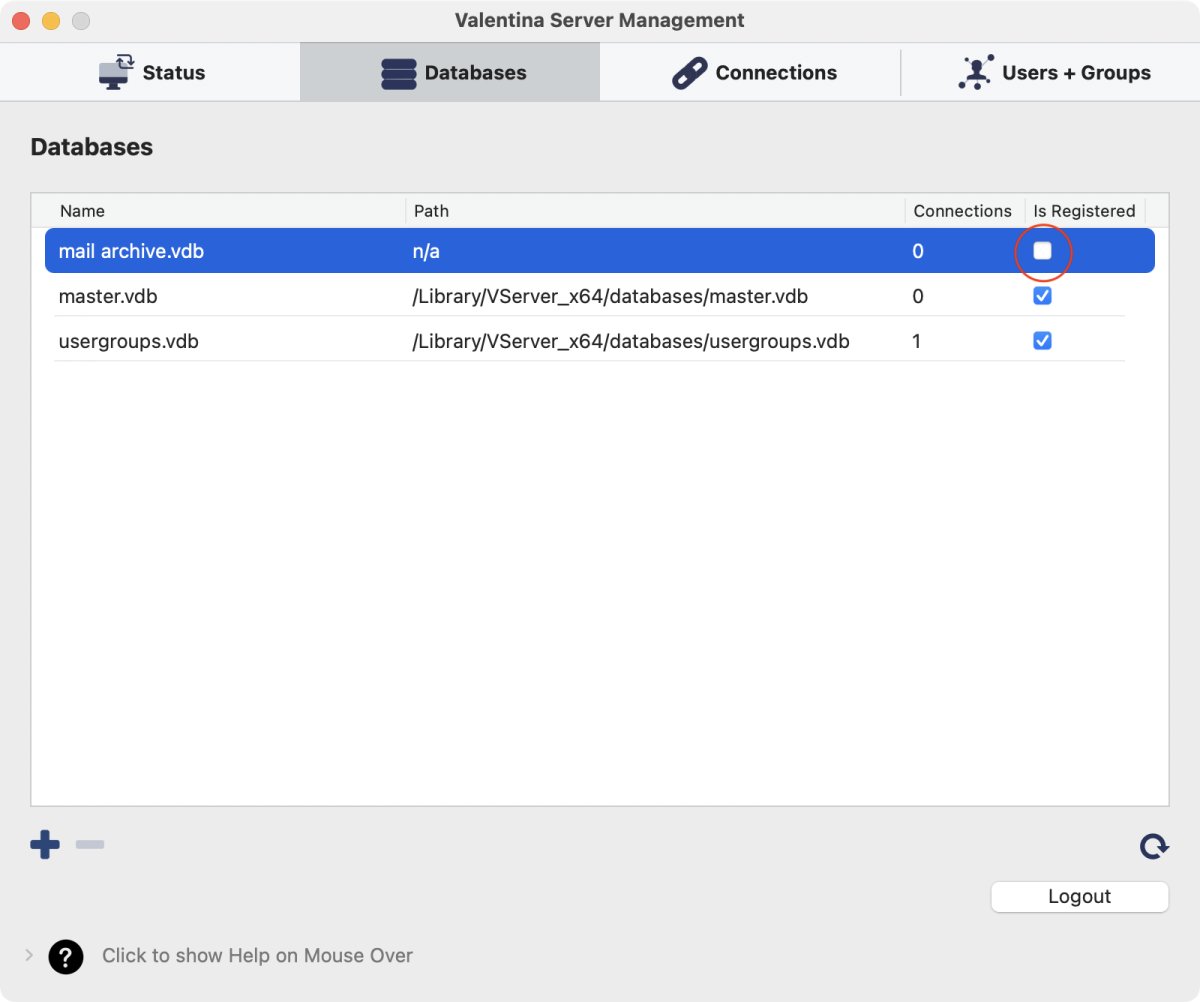
Now I make a copy of the databases in the new directory:

Finally I can change the database directory to the new one:

Mail Archiver tells me that a restart of Valentina Server is required. I click on the button with the white triangle above the logout button. I get back to the login screen:

After logging back in I can see that the directory is now good to use:

I can register the Mail Archiver database again:

I can now logout.
In the Setup I can connect again to my archive:

And the archive opens from the new directory:

