I live together with my Favourite Sister (= FavSis). As designated computer person I manage her email. From one day to the next she couldn't send emails anymore. When she tried to send an email from her iPad she got a generic error message "don't wanna".
The error message from Mail contained more information:
 Of course, my main account is hosted with the same company. So it was really odd that only her account wouldn't work. It took me a while to fix the problem.
Of course, my main account is hosted with the same company. So it was really odd that only her account wouldn't work. It took me a while to fix the problem.
First step: check connection doctor
Mail has a connection doctor window to check if IMAP (for getting emails) and SMTP (for sending emails) work:

Anyways. Everything was green.
Next step: resetting the router
I asked on a forum what I could do next - yes, I do this often. The server that rejects the email is from my internet hosting company Deutsche Telekom. The idea was that perhaps someone had used the IP address we are currently using to send spam and therefore, the IP address was blocked. In this case my emails would have been blocked, too. The result of resetting the router was as I expected: no change.
Final step: staring hard
Then I had the correct idea: something must be different between FavSis's and my own account. It took me a minute to see it:

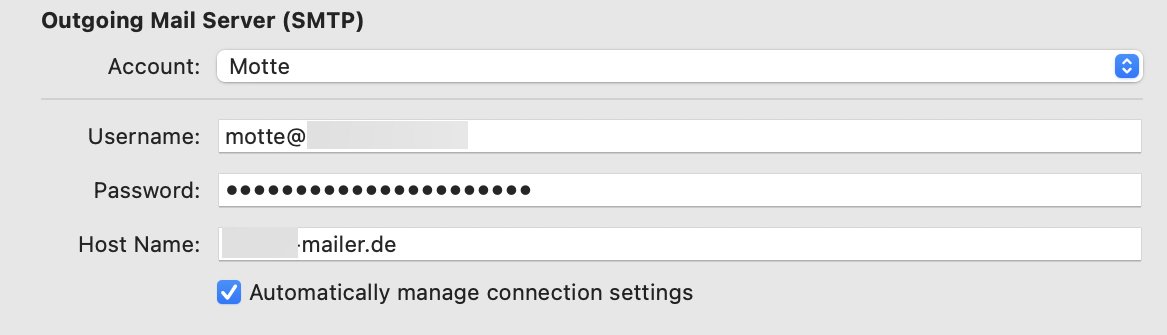
The account from FavSis is set to "Automatically manage connection settings" and my account uses specific settings. When the connection settings are managed by Apple then no password is sent. Suddenly Deutsche Telekom wanted a password. It didn't get the password and so it made the error. The iPad was set up the same way. Problem solved!
Verdict
I love problems where everything was okay and then suddenly it doesn't work anymore. It's very nice to have Mail manage the connection settings. Until it didn't work anymore. If I only had the error message from FavSis's iPad then I would have had to scramble because the error message was so very vague. Do the iOS or iPad OS versions of Mail even have a connection doctor?


